A free Hangul typing practice game - 2017 Version
There is an updated version of this game here.
Last month I made a free game for practicing typing Hangul, and I promised to add updates and new features to it. Well, I re-made the entire game from scratch, and improved on every part of it that I could. I'd still like to add more features, if there's interest in the game.
Here's a trailer of the updated game.
It's the year 2020 and the Hangul Aliens have invaded the planet. Fortunately for us, they have a weakness - the modern Korean keyboard. Can you save earth from disaster?
How to play:
Type the letters on your keyboard as they fall from the sky. If you make a mistake, a meteor will fall down. You can shoot meteors with your turret, using the space bar. Any letters or meteors that hit the floor will drain your life.
If you don't know where the keys are on the keyboard, you can press Escape at any time to show an interactive keyboard and pause the game.
Remember that some letters also require the shift key.
There are 5 levels: consonants only, vowels only, consonants and vowels, a master mode, and a words mode. In master mode, letters will continue to fall more frequently and faster over time, making it more difficult the longer you play. There is no time limit in master mode, so try to score as high as you can. In the words mode, words will fall more frequently and faster over time, and there is no time limit; in addition, meteors will only fall if a word touches the ground, so be careful and make sure to type every word completely to avoid losing additional health.
There are also a variety of falling items that you can shoot: health packs will restore some of your health, comets will slow down falling objects temporarily, nuclear bombs will destroy all letters and meteors on the screen, and power ups will increase the speed and effectiveness of your turret.
If you need a refresher on how to play, check out the Tutorial on the main menu.
Download the game here:
Click here to download for Windows.
Click here to download for OSX (Mac).
Click here to download for Linux.
Updated 1/11/2017:
- New game mode: Words. Meteors fall when letters touch the ground. Completed words give 5 points per letter. Contains 300+ common words.
- Added a tutorial (in the main menu), along with a new music track.
- New power-up: Bonus Time. During Bonus Time, all points are doubled.
- Game window is now re-sizable for both large and small monitors.
- Bug fix: Weapon power-ups only drop if player is not already at full level.
- Bug fix: Fixed power-up timers to create a more natural game flow (instead of several dropping at once).
Updated 1/23/2021:
- Improved 64-bit compatibility, including OSX.
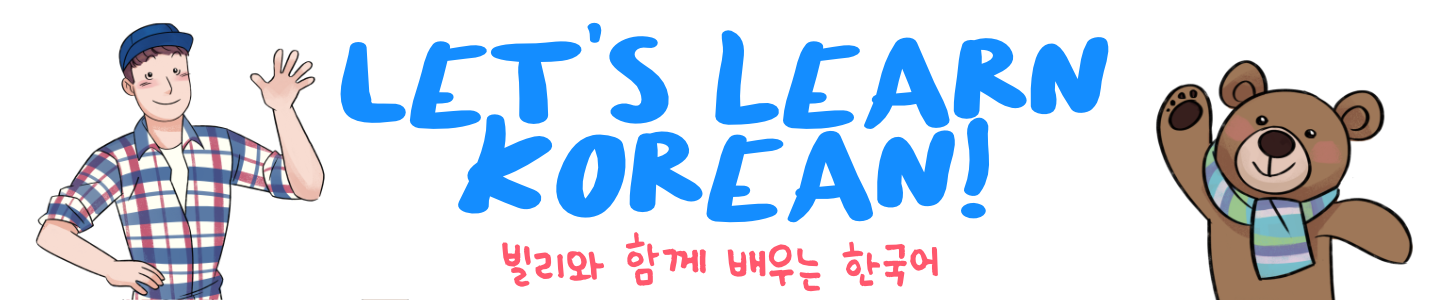
Is there any way I can use this on chromebook?
You would need some sort of Windows/Mac/Linux emulator but I don't know if they exist.
Works like a charm! I feel like I memorized the placement of some of the consonant letters after 2 games. Amazing. Thank you for this game =)
Hello Billy !!! do we have a mobile Android version of this game !!! Unfortunately I don't have laptop so was checking if we have mobile version !!!
No mobile version, since I think it would be too hard to read the letters and play on a mobile device, since the keyboard would also take up a large portion of the screen.
Is there a mode that's not a game or not falling down like the learning to type english site typing.com - right across like that ? it's more usefull in real life .-
its really cool! thank you so much!
just one bug fix request:
there is sound in the game end screen, even when sound is turned off in the settings.
its not a big deal, but would really be cool if it were fixed!
Which sound in the game end screen is it?
windows defender doesn't allow me to run the app because of unknown publisher issue. is it safe if i just run it anyways ?
It's because I'm not a large publisher so it's always going to do that. If you don't trust it, you can always first try running it on an older computer that's not connected to the internet? 🙂
Hi, i just downloaded your game. It seems fun and i can open it. But when i type, it happens nothing although some keys work (escape, enter...) but not the letters when i am in the game :/
Could you help me to make it work ? Thanks a lot
Make sure you don't have a Korean keyboard enabled. This game works with the regular keyboard - not a Korean IME or something else.
Can you please make it available for mobile
The letters and words would be much too small on a mobile device.
unfortunately it's not working for my m1 mac :(. says it can't open and needs administrator permission
You might need to run the terminal as an Administrator. Apple blocks all apps these days if it's not directly downloaded from their store.
Wow this is a great idea. I really love it.
Just for me there are some settings missing (or i didn't find them). Like speed adjustment or turning of the meteors which would both be good for beginners.
I am using it on mac (10.14.6) so there is the problem that it won't start at first but with the mentioned command it works perfectly:
1. Download
2. rename the game to hangul_attak.app (just for better display in terminal)
3. open terminal (just type "terminal" in the spotlight-search)
4. use the comand: chmod +x hangul_attak.app/Contents/MacOS/*
5. app can now be opened (if you have a monitor added it may does not display right. just move it to the not monitor screen and it should display correct)
Question for the creator:
Would you mind if i copy the concept and make a webbased version out of it? I would of course give you credit.
I would plan on changing some things as mentioned. Adding new modes and maybe also different language sets. Not sure yet. For now it is just an idea but let me know if you would be okay with this.
Thanks and a great day for everyone 🙂
I recently made an update 1 week ago that should have fixed the problem with it opening on Macs, but do you mean the problem still exists on your computer?
As for the game, it's my own project so I wouldn't want other versions floating around. I spent a lot of time making it, and am still working on some new updates right now so stay tuned 🙂
Okay I will respect that. I just thought it would be easier to maintain if it was online based and it would fix the cross platform issue.
Anyway, for upcoming versions i would really like a feature to change the speed and also it would be really nice to have a turn on/of for mistake-meteors. I think it would make it easier for total starters like me 🙂
Thanks for the reply. I am looking forward for the updates! 🙂
Sorry forgot to answer the question:
Yes on my system (Mojave 10.14.6) the problem still existed. But the command you provided fixed the issue.
This one: chmod +x hangul_attak.app/Contents/MacOS/*
Dear Billy,
Thank you for creating this game. It is a super cool concept and has helped my typing speed in Hangul.
But regarding keynd's suggestions, I think that what he proposed would significantly, significantly improve what you have.
1) Having it be online-based would allow more people to use it on more devices.
2) Adding new modes/changing the speeds would allow us to gradually adjust the difficulty, leading to even faster improvement in typing speed.
3) Many of us are learning Japanese/Russian/etc. as well, so being able to do the same sort of typing practice for different languages could be helpful too.
It seems that not allowing someone to greatly improve this program would be like if I had invented a flipphone, and keynd asked me if he could take my idea and create an iphone/android out of it, and I said "no, it's my own project so I wouldn't want other versions floating around."
I'm not sure how an improved version of your program that reaches and helps more people hurts you in any way. It seems like it would be the opposite: more people would get better at Korean faster, Korean would become more popular, and so more people would look at and purchase your books. More people would be accessing the game online, so naturally more people would hear about the original developer and come to your website and check out your materials. More people would have more reasons to thank you for.
If there is an issue with you receiving potential profit for the game, I'm sure that could be worked out privately between you and any developers improving upon your program.
Anyways, just my two cents and food for thought.
Thank you again for creating this program and for all your other Korean resources that have greatly helped me in my Korean-learning journey!
Regards,
Joe
I can't seem to get the game to work on my mac.
Check out some of the other comments here for instructions for how to make it work 🙂
Hi! Can I have some help on how to run this command? I'm really unfamiliar with using Terminal, and when I followed how you did it, the Terminal says no matches found. 🙁
I don't have any Apple products, so I'm not sure how to either. I only know you'd open up the Terminal app.
I was really excited to try this game out as I have been trying to learn the keyboard on my own, however I am using a Chromebook and it does not seem as if you have a download for ChromeOS. Do you think you might be adding this in the future? I would really love to use this game to help me learn the Korean keyboard better!
Unfortunately there is no ChromeOS version, since that's a different operating system entirely and I'm not familiar with developing for it. It's available for Windows, Mac, and Linux.
Hi Billy, I have a mac but when I downloaded the package it displays "The application “Hangul Attack” can’t be opened. I saw someone had the same problem and you said to run the command (chmod +x SomeApp.app/Contents/MacOS/*). I'm wondering how can I do this exactly? Sorry I'm not too familiar with computer stuff haha
I don't use a mac either, but I think you open the Terminal app to do that.
Unfortunately the application isn't opening for MacOS- it says 'the application "Hangul Attack" can't be opened'.
You can try running this command (I think this is right? I don't have a Mac to test it):
chmod +x SomeApp.app/Contents/MacOS/*
If that doesn't work, then you can email me and I can provide you a test version that might work, but I'm not sure. Mac recently did an update that doesn't allow some older apps to run.
I have a mac. Currently using Mojave OS. It seems to work on mine.
Thanks for letting me know!
Great idea. 감사합니다!
Just downloaded this game, looks fun and helpful. Thank you for making it!
This game is a lot of fun! 감사합니다!
Hi Billy, thank you for all the great resources. I tried accessing the typing game on my Mac. Unfortunately I can't. My Mac says: "macOS cannot verify that this app is free from malware." Do you know any work arounds? Or, do you have an online version available?
I think you might have to manually allow it, if it's blocking it. But there are only these 3 versions. I can't make changes at the moment because the code I used to develop it would need to be updated too much to re-release it.
It's the year 2020 now and the Hangul Aliens have not yet invaded the planet.
hey, thanks for this. i'm fluent in both korean and english, having been raised bilingual, but my mac doesn't have a korean keyboard on it so gotta learn.. haha 🙂
This game makes learning new keyboard so much fun! Thank you
Hi Billy. Is there an instruction guide on how to install this game on Linux? I have downloaded the game but wasn't able to install it. Thank you. 🙂
I know many other people have installed it successfully on Linux, but I myself have never used Linux before so I don't know how to do it. It might only work on some types of Linux distros?
Please is there a version of the game that can work on Android phones??
It wouldn't work well on Android because the keyboard is on-screen, so it would need to be completely re-written.
Just played it for the first time! So fun! Thanks for making this!
안녕하세요 Billy!
I am working my way through your first book and workbook. I wanted to say thanks for both those and this game, I am currently also practising Hangul by typing new vocabulary into a Korean keyboard website then copy and pasting that into www.forvo.com to hear the pronunciation. I then download the sound file to put into Anki with my flashcards. I find this helps me reinforce everything as forvo will only search if I have spelled the word correctly and when I revise I hear native pronunciation multiple times.
R.E this game: It works really well. A nice bonus feature would be to record the top 5 results and then have an 'arcade style' leaderboard (where you can only put three letters in for your name). This means each time you played you could try and beat your own score and could see progress over time.
Thanks again,
Luke (U.K. teacher and 한극어 beginner).
I wish there was a way to play without the asteroids and things. They make it annoying, I'd like to just have the falling letters
Thank you for the game! I spent just a bit of time on it; I can tell that it is already helping me learn the keyboard better!!
Also, I am enjoying your videos!
Really enjoyed your game! Just wondering, what platform did you use to make it?
I used Godot 2 to make this game.
Can you make a version compatible
with chrome os so I can play it on my chrome book.
Sorry but the game engine I'm using doesn't have a Chrome export option.
You can do a web export! (Yeah, I saw that Godot Logo! :3)
Yep! This was all programmed with Godot 🙂 Unfortunately the web export feature was kind of broken in the release I used, and requires some extra setup that I didn't want to deal with (such as getting high scores to save, and uploading it in the right place on the server). So due to time I just focused on desktop.
WOW THIS GAME LITERALLY IMPROVED MY TYPING IN 1 DAY TY SO MUCH
I am a real true beginner and this game is moving to fast for me... I need something that will help me to learn the keyboard first without timing me or at a ridiculously slow speed. Is there anything out there like that? everything seems to be geared towards competition. Race this fast fingers that..but right now I need repetition and a lack of speed.
You can change the mode in the Options menu to make it easier. Try Vowels or Consonants only first. They're much slower. You can also pause the game with Esc.
Sorry to say it, but for Mac users learning the keyboard this is NOT good at all. There's no type of speed control so things just come much too quickly. Would've loved this if theres as something like that. Good try and appreciate the effort! I'll keep looking however
You can change the game mode in the options menu to make it easier. The "consonants only" and "vowels only" modes are quite slow.
You make learning Korean fun, but you make me laugh.
Hi Billy! i was really excited when i came across this, however, after downloading it, i found out that it is not compatible with windows7 32bit. wish i could have a compatible one for me to use.
I believe the game engine I use only works with Windows 64bit, but you might be able to try it on a different computer (if you have one).
How do you open the linux file?
To make the file executable (or I guess to give it permission to open?) you need to open the folder that it's in in terminal and type "chmod +x Hangul_Attack_Linux" and then you can start it by typing "./Hangul_Attack_Linux" or just double clicking it
Also if you move it after that, you don't have to redo the chmod part, you can just double click it
Woah! I gamed this for like one hour and suddenly I've memorized the hangul keyboard without even thinking about the fact that I was learning. 감사합니다!
Hey,
I like your game a lot.
But could you add something to turn of the music?
On Windows you can individually adjust the audio for each application by clicking on your audio settings button. Then you can turn off the sound for just this game.
it's nice, but when i try to shoot at the meteors, the blasts disappear 70% of the time :'((
Can you take a screenshot to show me what you mean? I haven't seen that happening before.
It doesn't work. I have tried twice on my Windows computer. I was excited to be able to use this. I tried it with both vowels and consonants. Basically I type and it acts like I didn't do anything.
I don't know what I am doing wrong. If you could help me that would be great
The game works without any special keyboard, so if you switched to a Korean input it won't be able to read any of the keys. It works with a regular keyboard. You can pause the game and there's an on-screen keyboard you can practice with.
잘만드셧어요 ㅎㅎ
(Mac version) It's useable for consonants, but add in the vowels and no speed controls, it quickly amounts to frustration; if you're good enough to handle the whole character set when the full speed ramps up (after a minute or so), you really don't NEED typing practice. With non-Mac keyboards F1 doesn't work, and arrow-keys for the turret takes your hands off the main keyboard.
I'm surprised how little basic pedagogical thought went into this game. Aesthetically, 좋아요 좋아, but not practical.
Are there plans in the near future for a phone app? I really wanted to download this but I'm currently having computer issues.
It wouldn't work well on phones because most on-screen keyboards cover a lot of the screen. The view would be too small, so I didn't develop a phone version. But I'm working on a new game currently which will be compatible with phones.
This is a really cool way to learn the korean keyboard. Just one thing, could you maybe give us a mute button? Because I like listening to my own music in the background while playing games. Thank you for your hard work!
I believe on Windows you can individually adjust the audio of each application by clicking on your audio settings button.
This is beyond awesome!! Thank you!!! This game is perfect; not frustrating at all! The bonus items & damage objects are a great add, making it much more like a non-learning game. It's helped me a ton already!
Thank you for this! I'm currently finding it frustrating because there's too many things to do!!! T_T But it's fun, thank you!
Hmm I can't seem to download this...it just comes up with a window with loads of script in it! Thanks for making this though! 🙂
What system are you trying to download it for? Can you try a different computer?
I think this is really cool.