Free Korean Typing Game – Hangul Attack (NEW UPDATE 2021)
Back in 2017 I released a free Korean typing game called “Hangul Attack.” You can find the original post here. Here’s the trailer for the new update.
It’s the year 3021 and the Hangul Aliens have invaded the planet. Fortunately for us, they have a weakness – a standard Korean keyboard. Can you save earth from disaster?
How to play:
Type the letters or words as they fall down from the sky. If you miss one, a meteor will drop. You can shoot down meteors using your turret, which you can control using the arrow keys and the space bar. Try to shoot down any meteors before they touch the ground.
You can press Escape at any time to pause the game and practice the keyboard. Remember that some letters also require the Shift key to type.
If you’d like to practice before trying a real round, check out the Tutorial on the main menu.
There are 5 game modes, which can be chosen from the Options menu.
- Consonants Only: This mode is for practicing only the consonants. The round ends after the timer finishes.
- Vowels Only: This mode is for practicing only the vowels. The round ends after the timer finishes.
- All Letters: This mode is for practicing both vowels and consonants. The round ends after the timer finishes.
- Master Mode: Letters will continue to fall more frequently and faster over time, making it more difficult the longer you play. There is no timer, so try to score as high as you can.
- Words: This mode is for practicing full words. Typing the wrong letter in a word will not cause a meteor to drop, but letting a word hit the ground will.
There are also a variety of falling items that you can find while playing.
- Health Packs: These heal your health, but not completely.
- Comets: For a short time, the screen will freeze and everything slows down to a crawl.
- Nuclear Bombs: All letters, words, and meteors are instantly removed from the screen.
- Bonus Powerup: For a short time, you can earn double the points for any letter or word.
- Turret Powerup: There are 3 power levels, and each increases the size and speed of your turret’s fire.
Download the game here:
Click here to download for Windows.
Click here to download for OSX (Mac).*
Click here to download for Linux.
*Note that OSX by default blocks any and all programs from outside sources (including this game). In order to play this game, you may need to temporarily allow this game to run in your system.
This new large update (April 2021) brings a variety of new game improvements, some large and others small. For a complete list of changes, see below.
Updated 1/21/2022:
- Bug fix: The Victory screen’s music no longer continually plays when music is disabled.
Updated 4/29/2021:
- Added an additional 4 music tracks, for more variety. You can listen to the OST here.
- Added Credits, which can be accessed by clicking “GO! Billy Korean” on the main menu.
- Word mode now includes nearly 1,200 common vocabulary words.
- Word mode starts off 25% slower than previously, for an easier transition.
- Meteors now cause the ground to shake upon impact.
- The ground will start burning as your health becomes lower.
- The Options menu can now be exited using the Escape key.
- Added a Quit button when the game is paused to exit the round immediately.
- Added buttons to disable all music and/or sound effects from the Options menu.
- The turret’s power levels are now easier to distinguish by appearance.
- Adjusted the spawn rate of power-ups to be more consistent and fair.
- The game mode is displayed on the Game Over and Victory screens.
- Bug fix: The game mode is now remembered between rounds.
- Bug fix: The game window now correctly shows “Hangul Attack.”
- Bug fix: Fixed a bug where it could become impossible to exit the Options menu without starting the game.
- Bug fix: Fixed an issue where the turret’s fire could randomly disappear in full screen mode.
- Bug fix: Fixed an issue where a blank word could randomly fall, causing the game to crash.
- Bug fix: Longer words no longer spawn toward the edges of the screen.
- Bug fix: Words’ health bars now properly reset after completing a word.
- New feature: Added a Tournament Mode, which removes the ability to pause the game. This can be activated by typing “bangtanacademy” on the Main Menu.
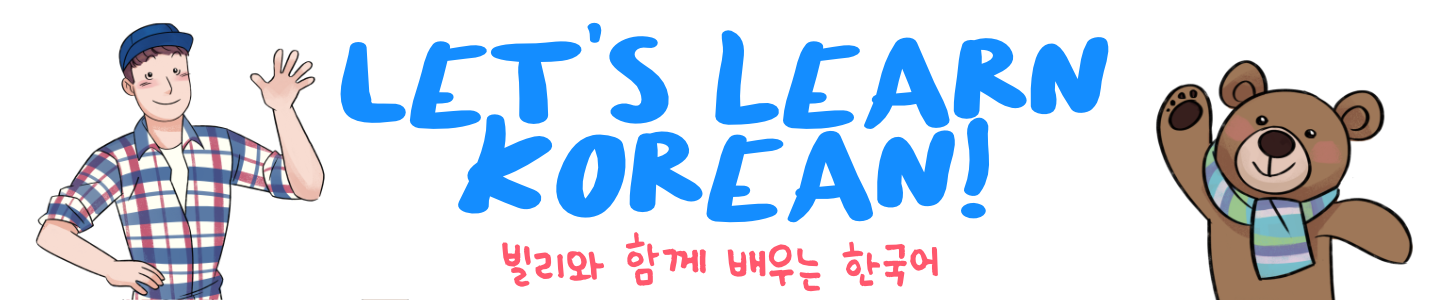
For anyone on Linux Mint: when you download this, it might say “unknown file type”. If it says that, don’t worry.
Just right click on the file. Click on “properties” in the context menu. In the properties menu, click the “permissions’ tab. There should be a box that says “allow executing file as program”. Check that box. Close the menu, then you should be able to play the game.
Hope this helps anyone who is using Linux Mint 🙂
Yeah you’re right, I think that’s actually a good thing. But those meteors man!!
If the meteors could be at least turned off, it would give a chance, especially in the words mode. I wish I could play for longer and read the words, but getting an extra meteor when it falls to the ground is just brutal.
Nice suggestion! I probably won’t be making more updates to this version though, since the program I used to make it completely updated and doesn’t work nicely with modern platforms. If I ever make a new version, I have a lot of ideas to add.
The game is great but it’s very merciless, I end up failing after just 10s and can’t adjust the difficulty :-/
I’m finding the same – it’s great but I obviously need to try harder to learn the keyboard as I am failing very quickly too since it can’t be slowed down. But a great tool for forcing improvement!!
The game is incredible, I learned how to type in korean in a very short time 😀 Are you planning on launching a web (HTML5) version?
It wouldn’t be possible to port it to the web without remaking the game mostly from scratch, but I won’t cross it off the list 🙂
Thank you so much for this game, it’s been sitting on my computer for more than a year, but I finally decided to play it, hope I can improve my typing speed.
Also, is it possible to create a “zen mode” where you remove turret and health, and just type?
Thank you for making this and for free. I just bought your first two books and Rosetta Stone to help learn Korean and this game not only help me with Hangul; but how to type it on my keyboard which is a really important skill as most things are typed now.
Hello Billy! I like the game but I have one critical option I would like to add to this game:
Option to remove the use of turret and meteors. This is because I want to be able to practice with both my hands as a beginner without feeling that I always have to have one hand on arrows to control the turret. If this gets implemented I really really love this game.
Thank you
Thanks for the suggestion! 🙂
Thank you so much for making this and offering it for FREE! I’m a youth services librarian and I’ve shared it with a bunch of kids and teens who are interested in learning Korean, as well as your videos and it’s so awesome to hear them talking about everything they’ve learned. Thanks Billy!
You’re welcome~! 😀
You’re just the best.
Will this game run on a Chrome book?
It’s for Windows, Mac, and Linux.
OMG… This is flipping amazing… though I do wish there was a way to make the letters fall more slowly for beginners 🙂 Great job, you’re making my Korean language learning dreams come true.
For new beginners I recommend trying the Consonants or Vowels only modes, which you can change in the Options menu.
I’m trying to play it but its not letting me press any of the keys, I have the korean keyboard installed on my computer, is there a special keyboard I need to install?
It won’t work with a Korean keyboard because the input will be different. Simply type with your regular keyboard. You can practice on the pause menu.
im kinda sad…it’s blocked by malware detectors on my computer and i can’t run it 🙁
I’m in the same boat! And there’s no paddle and the food rations are stale. 😭
If you’re on Mac, try downloading it through Safari!
OMG it worked, Thank you so much
How 🙁 Currently using Big Sur OS and it always say “You do not have permission to open the application “Hangul Attack”.”
Since the file technically came from a different computer (my computer) you would have to manually allow the program in order to run it. In Windows, you can right-click the program and allow this in Properties. In Mac, you have to temporarily disable the blocker I think (but make sure to keep it on otherwise to protect your computer from everything else).
how would i be able to do that?
Hi, I don’t know if you still need help with this, but for anyone else who comes across this, I have found a solution. Just download it, double-click the zip file, and then drag it into applications before following the steps from Apple’s article! https://support.apple.com/guide/mac-help/open-a-mac-app-from-an-unidentified-developer-mh40616/mac
same……
It’s such a fun game! I’d love to see it on the Snapcraft or Flathub but I know it is too much for free 🙁
Anyway, thanks for the Linux support. I really like your game!
Unfortunately I don’t actually know anything about how to develop for Linux, otherwise I would be able to support it better with those platforms. The game engine I use though (Godot) has an easy Linux export option so I just used that.